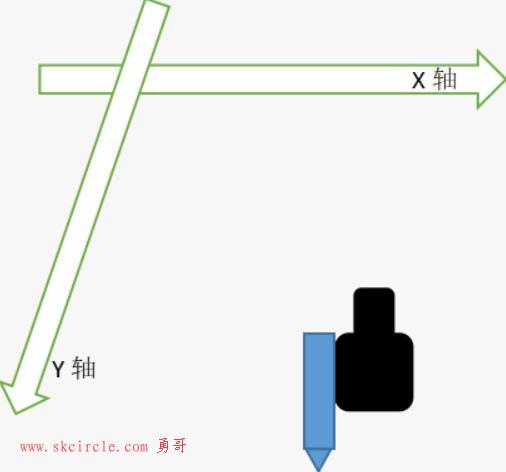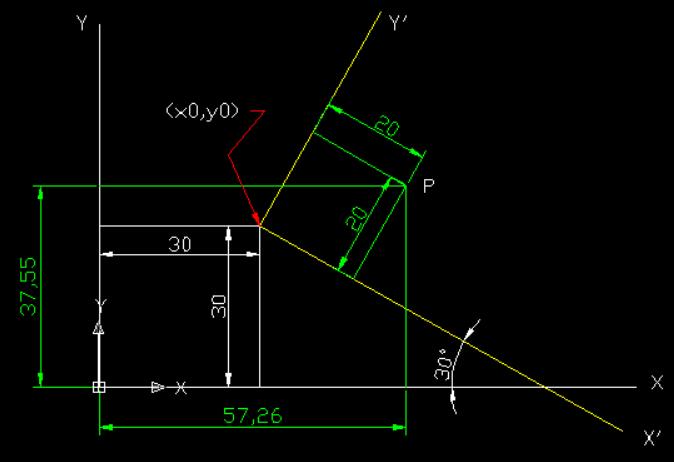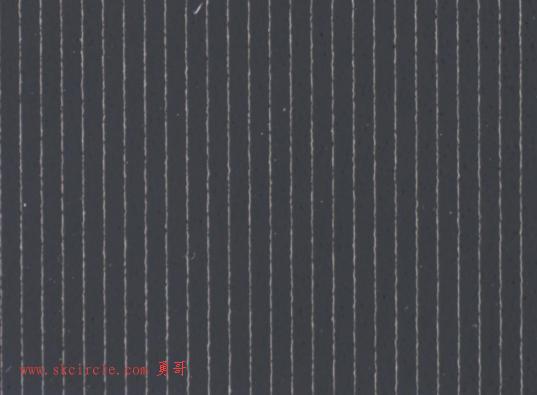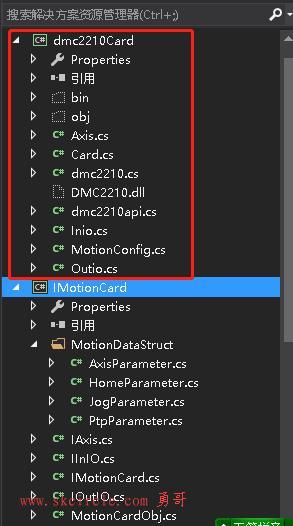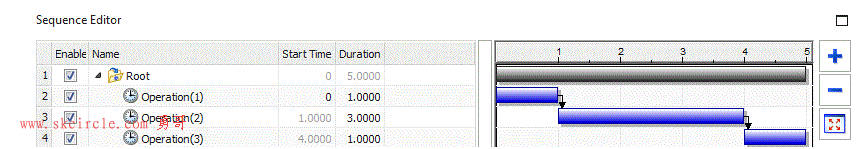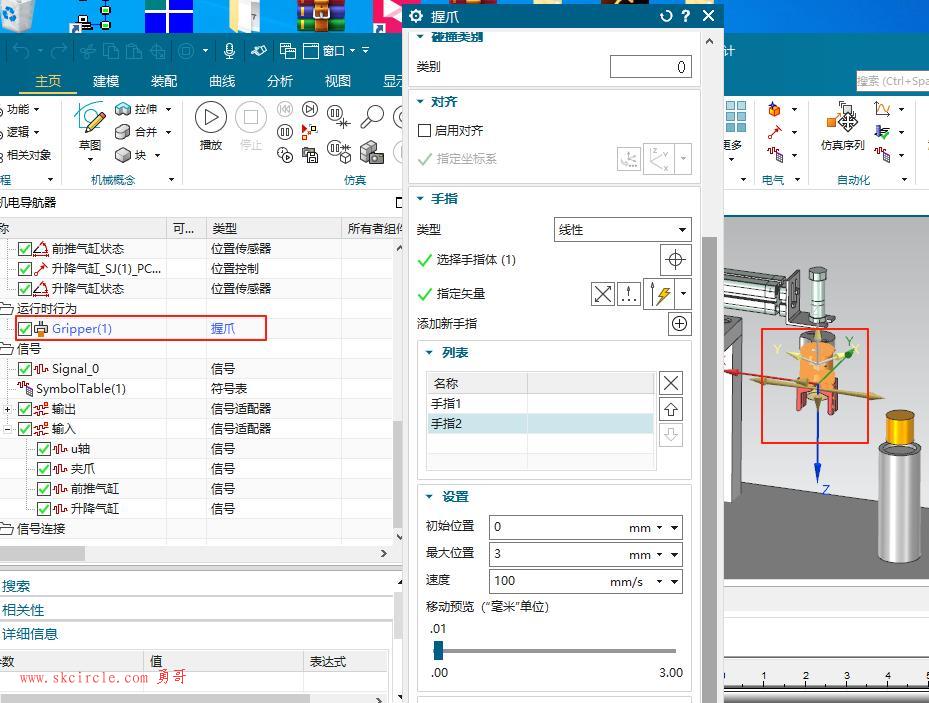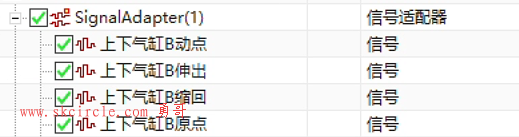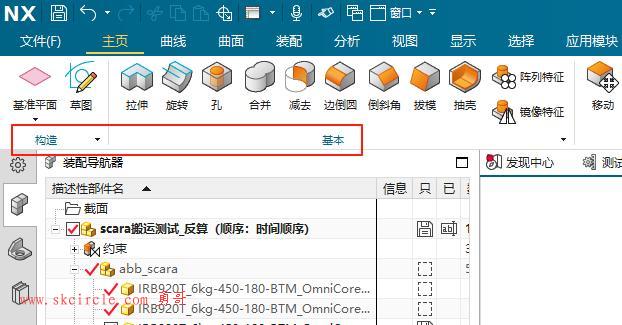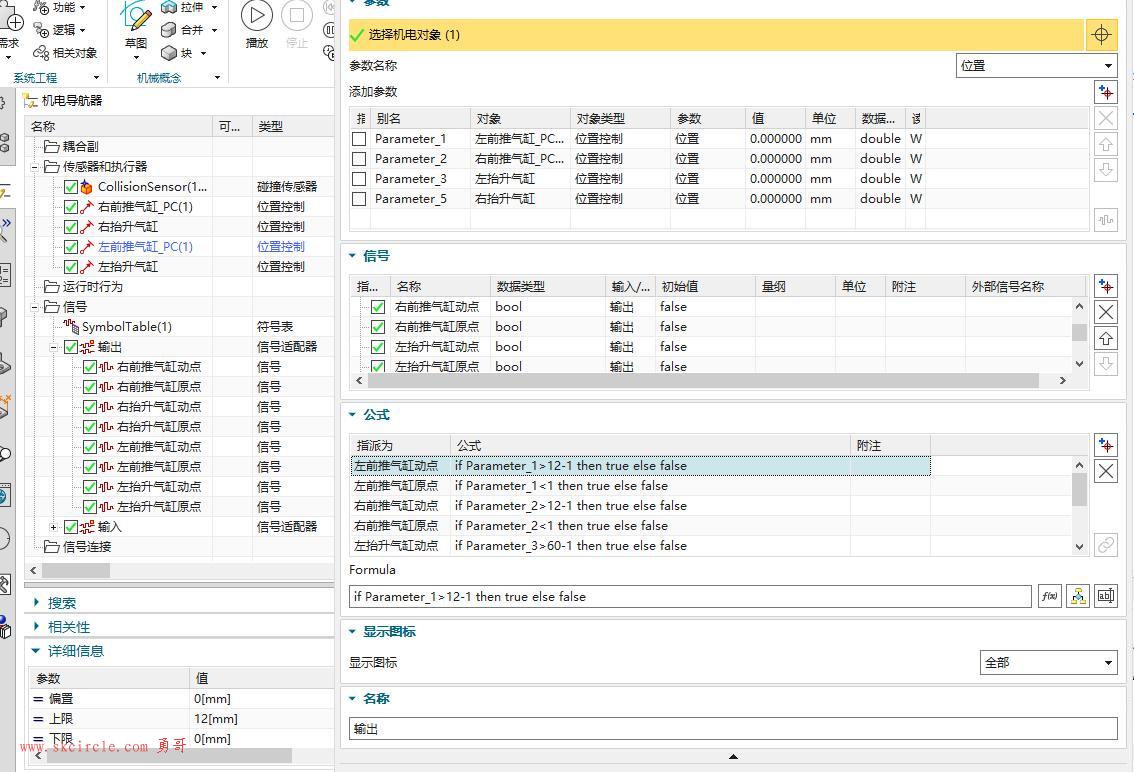勇哥今天用vs团队资源管理器“同步”时出现一个不一样的错误。
错误如下:
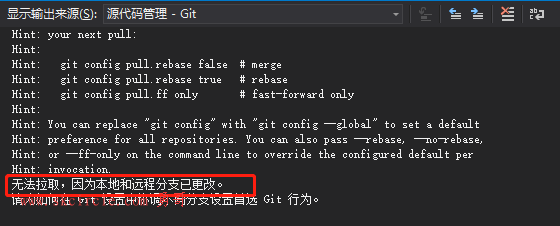
vs的输出窗口报告的完整信息如下:
已在存储库 D:\xxxx 中本地创建提交 e76d4178 Remote: Enumerating objects: 43, done. Remote: Counting objects: 2% (1/43) Remote: Counting objects: 4% (2/43) Remote: Counting objects: 6% (3/43) Remote: Counting objects: 9% (4/43) Remote: Counting objects: 11% (5/43) Remote: Counting objects: 13% (6/43) Remote: Counting objects: 16% (7/43) Remote: Counting objects: 18% (8/43) Remote: Counting objects: 20% (9/43) Remote: Counting objects: 23% (10/43) Remote: Counting objects: 25% (11/43) Remote: Counting objects: 27% (12/43) Remote: Counting objects: 30% (13/43) Remote: Counting objects: 32% (14/43) Remote: Counting objects: 34% (15/43) Remote: Counting objects: 37% (16/43) Remote: Counting objects: 39% (17/43) Remote: Counting objects: 41% (18/43) Remote: Counting objects: 44% (19/43) Remote: Counting objects: 46% (20/43) Remote: Counting objects: 48% (21/43) Remote: Counting objects: 51% (22/43) Remote: Counting objects: 53% (23/43) Remote: Counting objects: 55% (24/43) Remote: Counting objects: 58% (25/43) Remote: Counting objects: 60% (26/43) Remote: Counting objects: 62% (27/43) Remote: Counting objects: 65% (28/43) Remote: Counting objects: 67% (29/43) Remote: Counting objects: 69% (30/43) Remote: Counting objects: 72% (31/43) Remote: Counting objects: 74% (32/43) Remote: Counting objects: 76% (33/43) Remote: Counting objects: 79% (34/43) Remote: Counting objects: 81% (35/43) Remote: Counting objects: 83% (36/43) Remote: Counting objects: 86% (37/43) Remote: Counting objects: 88% (38/43) Remote: Counting objects: 90% (39/43) Remote: Counting objects: 93% (40/43) Remote: Counting objects: 95% (41/43) Remote: Counting objects: 97% (42/43) Remote: Counting objects: 100% (43/43) Remote: Counting objects: 100% (43/43), done. Remote: Compressing objects: 4% (1/25) Remote: Compressing objects: 8% (2/25) Remote: Compressing objects: 12% (3/25) Remote: Compressing objects: 16% (4/25) Remote: Compressing objects: 20% (5/25) Remote: Compressing objects: 24% (6/25) Remote: Compressing objects: 28% (7/25) Remote: Compressing objects: 32% (8/25) Remote: Compressing objects: 36% (9/25) Remote: Compressing objects: 40% (10/25) Remote: Compressing objects: 44% (11/25) Remote: Compressing objects: 48% (12/25) Remote: Compressing objects: 52% (13/25) Remote: Compressing objects: 56% (14/25) Remote: Compressing objects: 60% (15/25) Remote: Compressing objects: 64% (16/25) Remote: Compressing objects: 68% (17/25) Remote: Compressing objects: 72% (18/25) Remote: Compressing objects: 76% (19/25) Remote: Compressing objects: 80% (20/25) Remote: Compressing objects: 84% (21/25) Remote: Compressing objects: 88% (22/25) Remote: Compressing objects: 92% (23/25) Remote: Compressing objects: 96% (24/25) Remote: Compressing objects: 100% (25/25) Remote: Compressing objects: 100% (25/25), done. Remote: Total 32 (delta 22), reused 0 (delta 0), pack-reused 0 Hint: You have divergent branches and need to specify how to reconcile them. Hint: You can do so by running one of the following commands sometime before Hint: your next pull: Hint: Hint: git config pull.rebase false # merge Hint: git config pull.rebase true # rebase Hint: git config pull.ff only # fast-forward only Hint: Hint: You can replace "git config" with "git config --global" to set a default Hint: preference for all repositories. You can also pass --rebase, --no-rebase, Hint: or --ff-only on the command line to override the configured default per Hint: invocation. 无法拉取,因为本地和远程分支已更改。 请为如何在 Git 设置中协调不同分支设置首选 Git 行为。
团队资源管理器的内容如下:
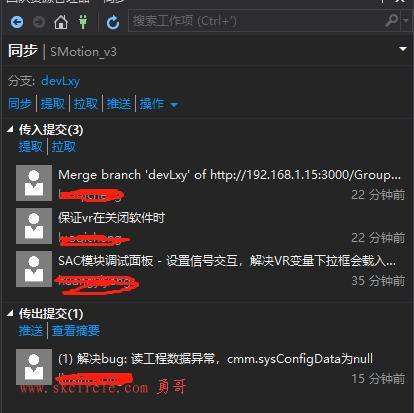
分支历史记录树如下:
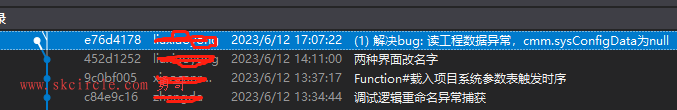
这个问题的解决办法是变基
首先“管理分支”
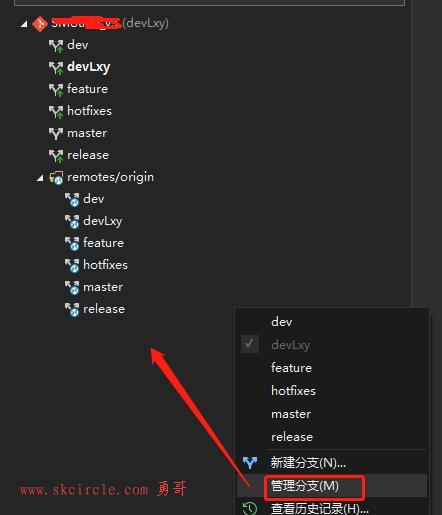
选中remotes/origin下的devLxy
然后右键菜单“变基到”
出现下图的变基面板。
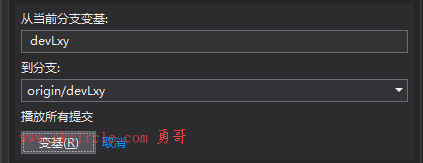
点“变基”,然后再“同步”即可。
有关“变基”的理解,下面这文章讲得非常清楚:
https://blog.csdn.net/weixin_42310154/article/details/119004977
本文出自勇哥的网站《少有人走的路》wwww.skcircle.com,转载请注明出处!讨论可扫码加群:

本帖最后由 勇哥,很想停止 于 2023-06-12 17:33:29 编辑 

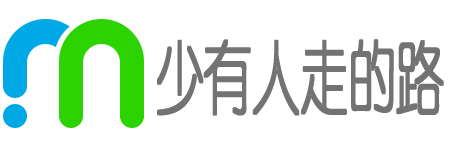 少有人走的路
少有人走的路