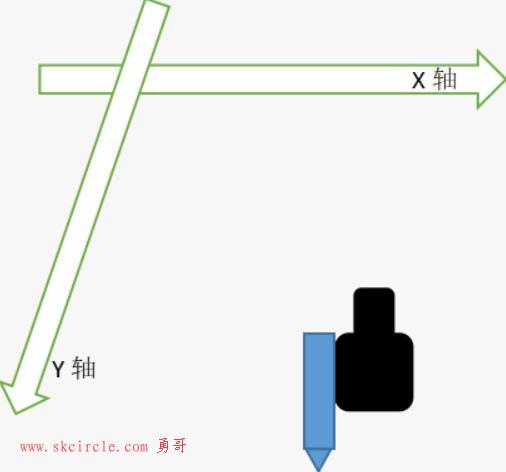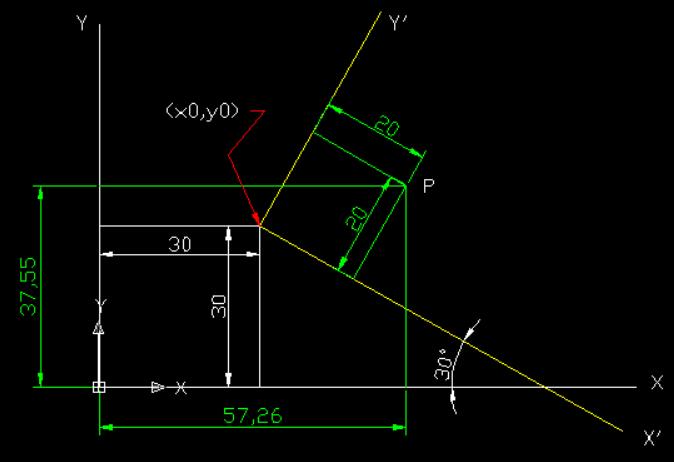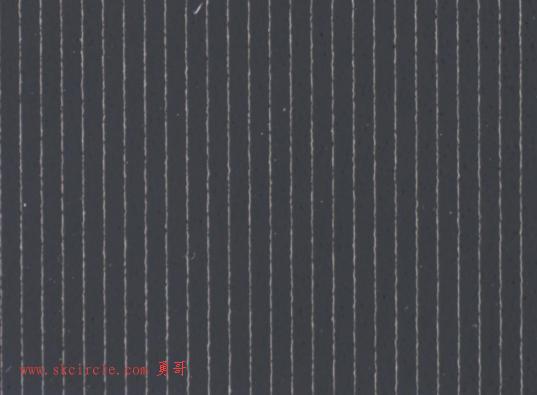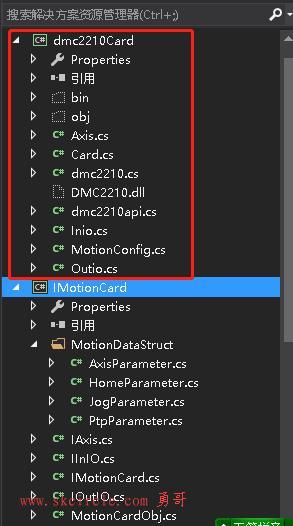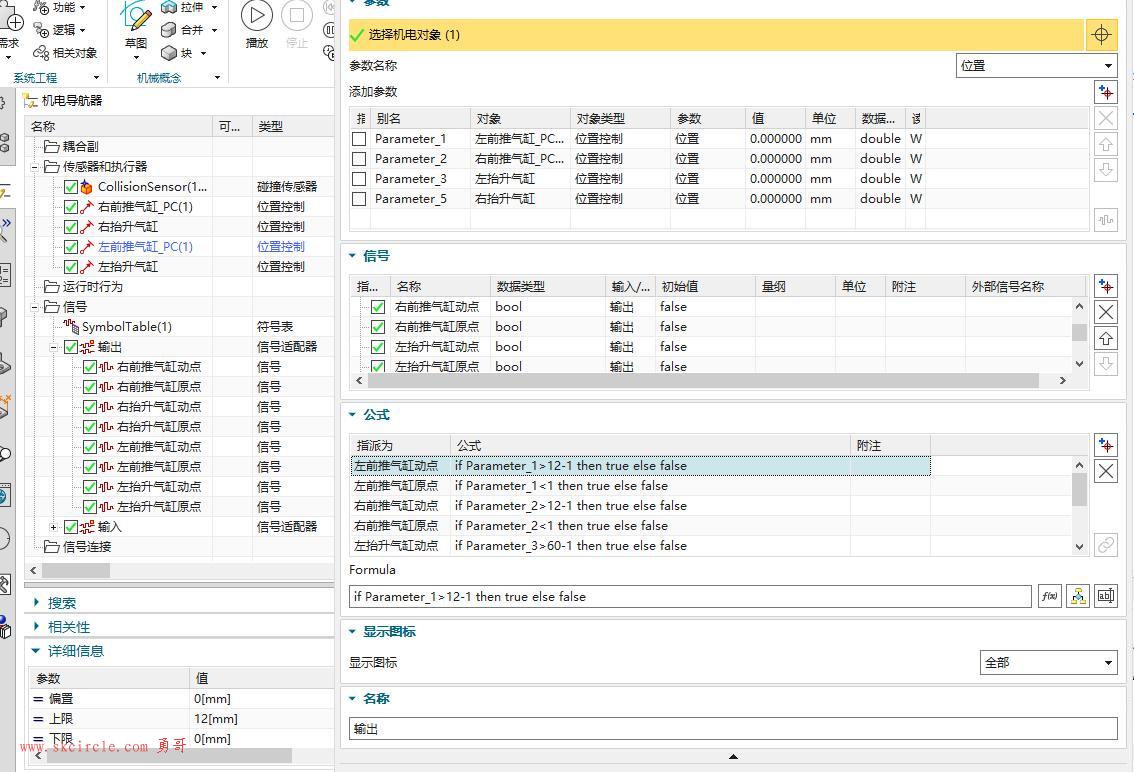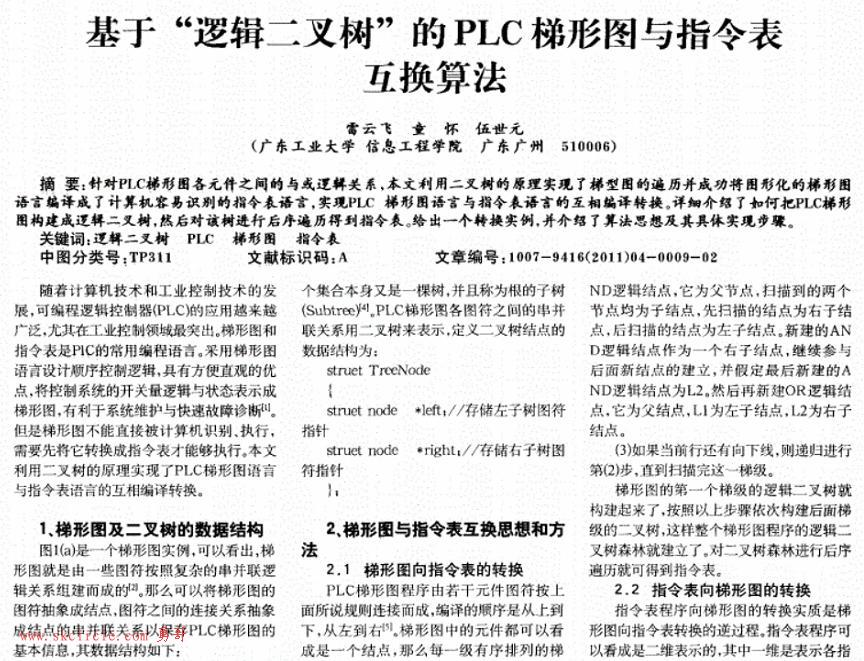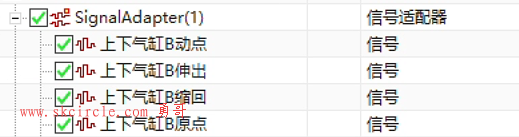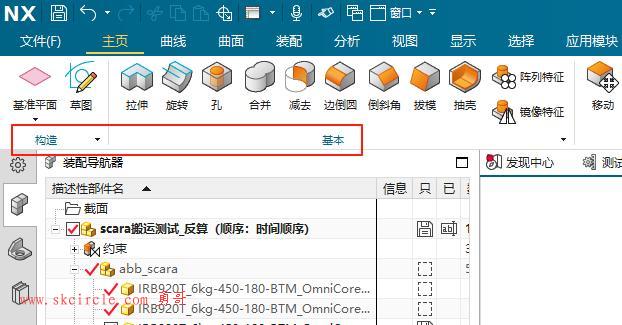我们首先先新建一个WCF服务项目(代码没有改变,都是默认生成),然后把它部署到IIS上面,为我们下面客户端调用做准备(当然IIS宿主只是其中一种,还有Windows服务、Winform程序、控制台程序中进行寄宿);
 |  |
方式一:利用工具svcutil.exe命令生成代理类
svcutil.exe {终结点}/out:{输出文件.cs} /config:{配置文件.config}
如: svcutil.exe http://localhost:8089/Service1.svc?wsdl /out:Client.cs /config:app.config
1:首先开打Visual Studio 命令提示

2:输入生成客户端及配置文件的命令(注意命令的空格及路径);

3:生成成功后会在相应的路径找到文件,并把它复制到我们项目内;

4:引入System.RuntimeSerivalization及System.ServiceModel

5:客户端调用代码如下:
Service1Client ClientHost = new Service1Client(); MessageBox.Show(ClientHost.GetData(5));
方式二:直接在项目引用服务
1:这种方式比较简单,直接在项目增加引用服务便可以;

2:同样也要引入System.RuntimeSerivalization及System.ServiceModel

3:客户端调用代码如下:
ServiceReference1.Service1Client ServerHost = new ServiceReference1.Service1Client(); MessageBox.Show(ServerHost.GetData(5));
*用此种方式会在配置文件里自动生成一些相关配置如下:
<?xml version="1.0" encoding="utf-8" ?> <configuration> <system.serviceModel> <bindings> <basicHttpBinding> <binding name="BasicHttpBinding_IService1" /> </basicHttpBinding> </bindings> <client> <endpoint address="http://localhost:14187/Service1.svc" binding="basicHttpBinding" bindingConfiguration="BasicHttpBinding_IService1" contract="ServiceReference1.IService1" name="BasicHttpBinding_IService1" /> </client> </system.serviceModel> </configuration>
方式三:使用ChannelFactory调用
1:首先若是我们要采用配置时 在app.config里增加配置如下:
<?xml version="1.0" encoding="utf-8" ?> <configuration> <system.serviceModel> <client> <endpoint name="ClientTestServer" address="http://localhost:8089/Service1.svc" binding="basicHttpBinding" contract="WindowsForIIS3.IService1"></endpoint> </client> </system.serviceModel> </configuration>
2:这边要注意是我们服务契约接口复制到项目中;当然把服务契约单独建立一个类库然后再引用做法会更好:

3:客户端调用代码如下:
ChannelFactory<IService1> factory = new ChannelFactory<IService1>("ClientTestServer");
IService1 proxy = factory.CreateChannel();
MessageBox.Show(proxy.GetData(5));*上面采用的是ChannelFactory调用配置文件的方式,也可以采用ChannelFactory编码方式;代码如下:
using (ChannelFactory<IService1> channelFactory = new ChannelFactory<IService1>
(new BasicHttpBinding(), "http://localhost:8089/Service1.svc"))
{
IService1 proxy = channelFactory.CreateChannel();
MessageBox.Show(proxy.GetData(5));
}方式四:使用ClientBase方式调用
1:app.config里增加配置如下:
<?xml version="1.0" encoding="utf-8" ?> <configuration> <system.serviceModel> <client> <endpoint name="ClientTestServer" address="http://localhost:8089/Service1.svc" binding="basicHttpBinding" contract="WindowsForIIS3.IService1"></endpoint> </client> </system.serviceModel> </configuration>
2:先建一个代理类分别继承:ClientBase<服务契约接口>,服务契约接口 代码如下:
using System.Runtime.Remoting;
using System.ServiceModel;
namespace WindowsForIIS3
{
public class ServerProxy:ClientBase<IService1>,IService1
{
public string GetData(int ValueCount)
{
return base.Channel.GetData(ValueCount);
}
}
}3:客户端调用代码如下:
ServerProxy proxy = new ServerProxy(); MessageBox.Show(proxy.GetData(5));
*通过ClientBase对象进行服务调用,其内部也是调用ChannelFactory创建的服务代理
以上这些方法来进行WCF客户端的调用;在测试时遇到一个错误顺便记录如下(解决方式修改配置文件:binding="basicHttpBinding"):
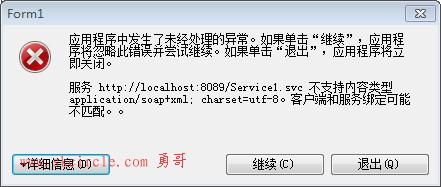 |  |


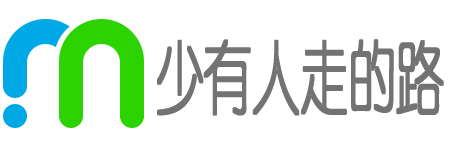 少有人走的路
少有人走的路