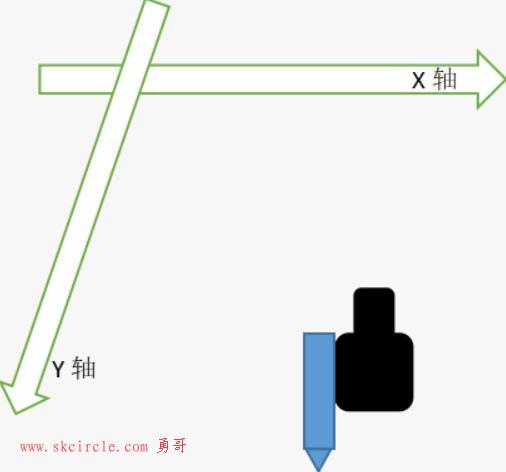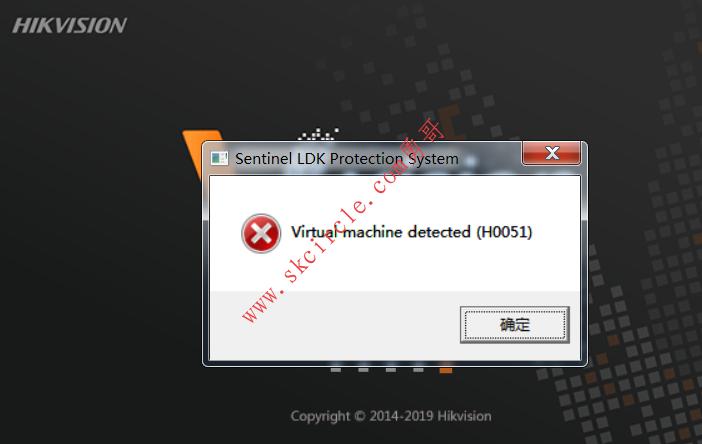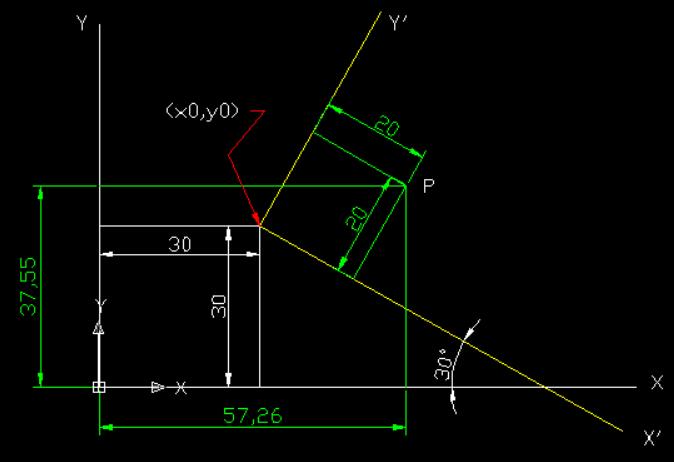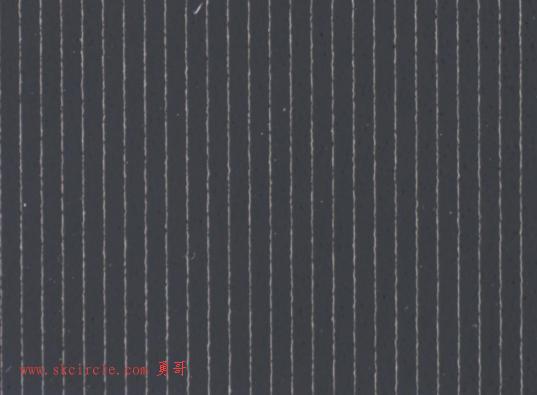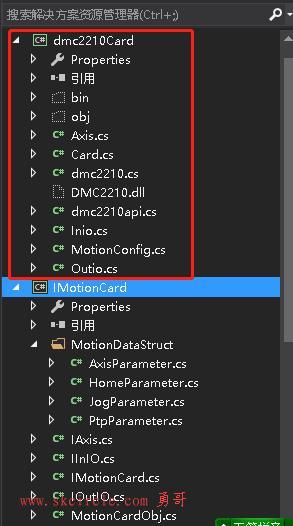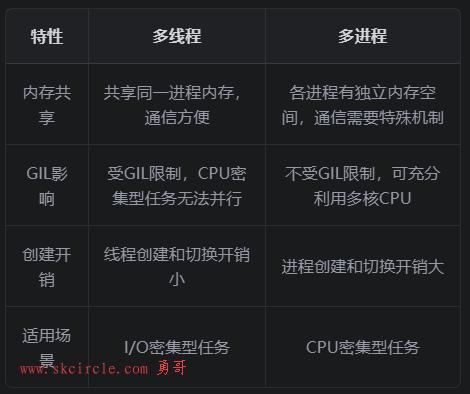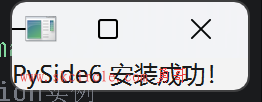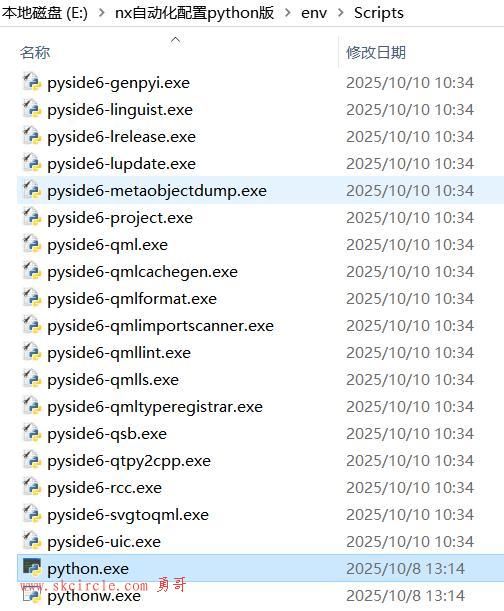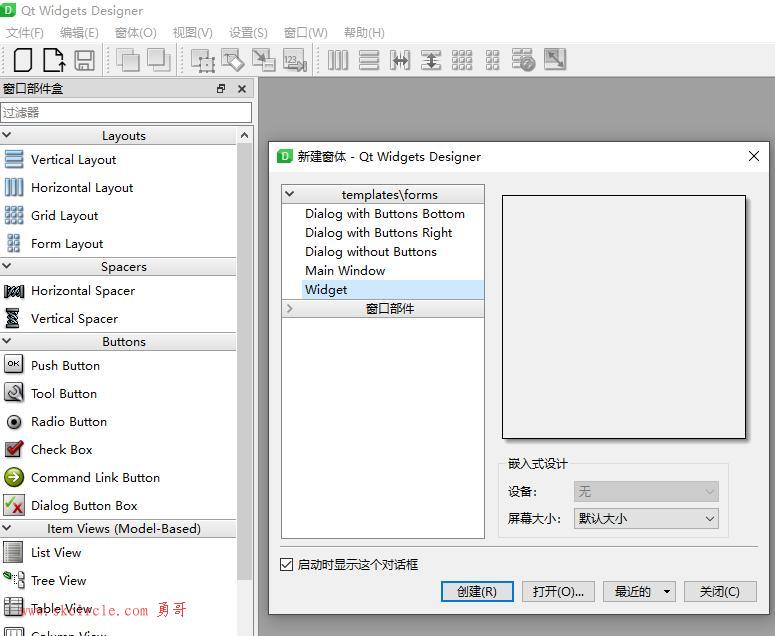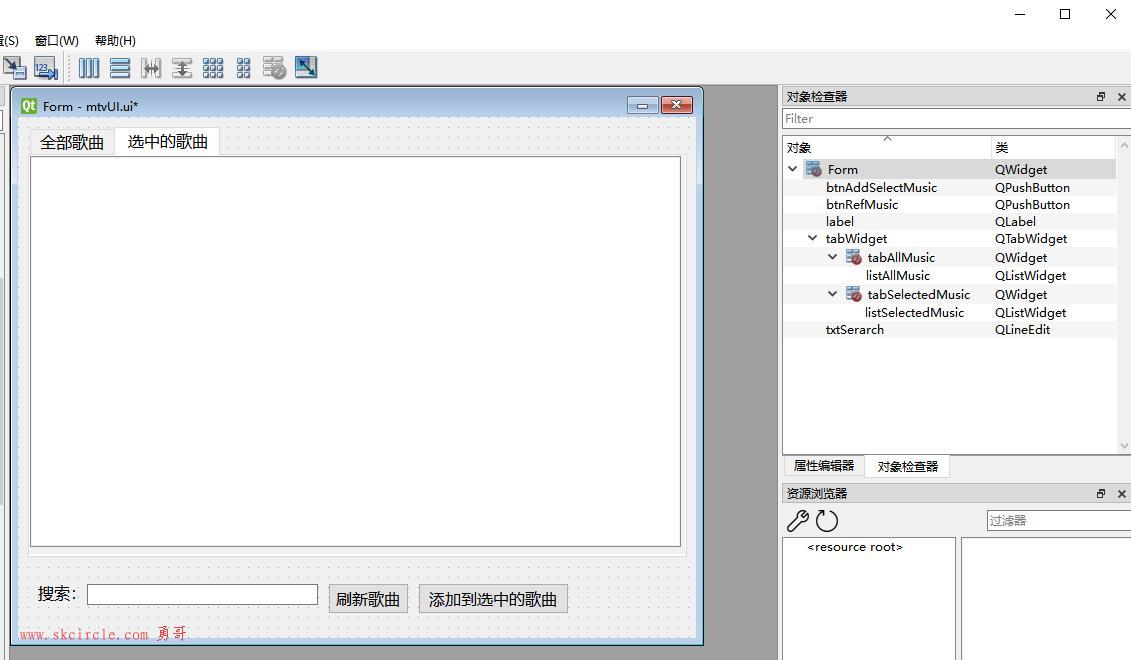基础的二维变换是:平移,斜切,缩放,旋转,镜像
了解这个知识的目的是应用于像点胶设备中点位坐标的旋转上面。
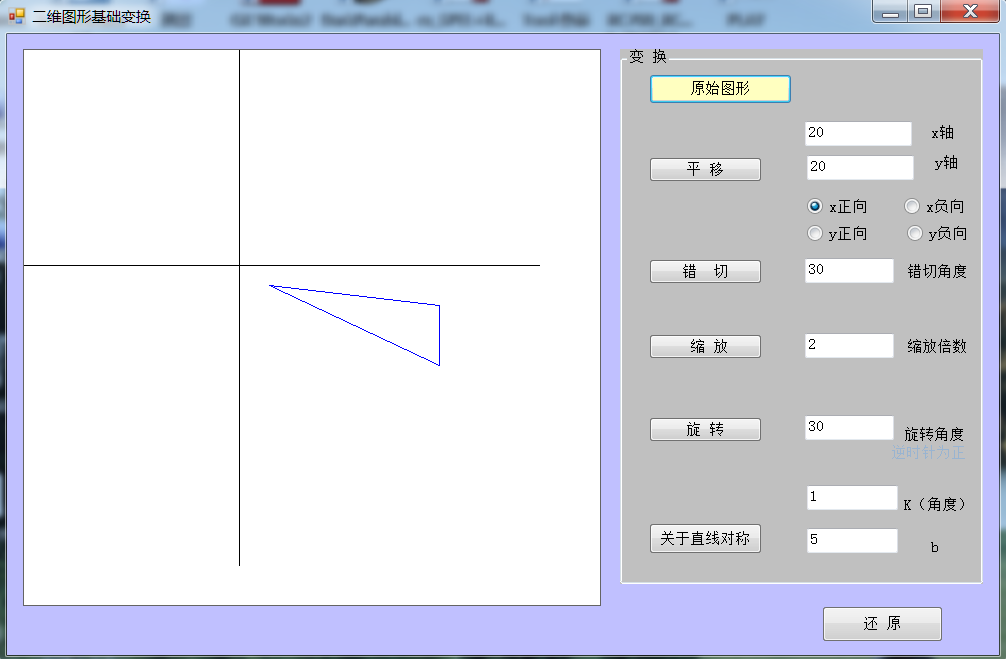
源代码:
using System;
using System.Collections.Generic;
using System.ComponentModel;
using System.Data;
using System.Drawing;
using System.Linq;
using System.Text;
using System.Windows.Forms;
namespace yy
{
public partial class Form1 : Form
{
Graphics g;
Point[] points = new Point[3];
Point[] pointa = new Point[3];
int n;
public Form1()
{
InitializeComponent();
points[0] = new Point(30, 20);
points[1] = new Point(200, 40);
points[2] = new Point(200, 100);
pointa = points;
n = 3;
}
Point pingyi(Point b, int i, int j) //平移
{
b.X += i;
b.Y += j;
return b;
}
Point suoxiao(Point a, double m) //放缩
{
a.X = Convert.ToInt32(m * a.X);
a.Y = Convert.ToInt32(m * a.Y);
return a;
}
Point xuanzhuan(Point a, double c) //旋转
{
int x = a.X;
int y = a.Y;
a.X = Convert.ToInt32(x*Math .Cos (c)-y *Math .Sin (c) );
a.Y = Convert.ToInt32(x*Math .Sin(c )+y *Math .Cos(c));
return a;
}
Point duichen(Point a,int i) //x轴对称
{
if (i == 1) //x轴对称
{
a.Y = -a.Y;
}
if (i == 2) //y轴对称
{
a.X = -a.X;
}
if (i == 3)
{
a.X = -a.X;
a.Y = -a.Y;
}
return a;
}
Point cuoqie(Point a, double b, double d) //错切
{
int x=a.X;
int y=a.Y;
if (d == 0)
{
a.X =Convert .ToInt32( x + b * y);
}
else
{
a.Y = Convert .ToInt32( d * x + y);
}
return a;
}
void draw(Point[] pointm) //画图函数
{
g = this.panel1.CreateGraphics();
g.Clear(panel1 . BackColor);
g.TranslateTransform(215, 215);
g.DrawLine(new Pen(new SolidBrush(Color.Black )), new Point(-300, 0), new Point(300, 0));
g.DrawLine(new Pen(new SolidBrush(Color.Black)), new Point(0, -300), new Point(0, 300));
g.DrawPolygon(new Pen(new SolidBrush(Color.Blue)), pointm);
g.DrawPolygon(new Pen(new SolidBrush(Color.Blue)), pointm);
g.Dispose();
}
private void butret_Click(object sender, EventArgs e) //还原
{
pointa[0] = new Point(30, 20);
pointa[1] = new Point(200, 40);
pointa[2] = new Point(200, 100);
}
private void butpingyi_Click(object sender, EventArgs e) //平移
{
for (int i = 0; i < n; i++)
{
pointa[i] = pingyi(pointa[i], Convert.ToInt32(textBoxx.Text), Convert.ToInt32(textBoxy.Text));
}
draw (pointa );
}
private void butcuoqie_Click(object sender, EventArgs e) //错切
{
double tana = Convert.ToDouble(textBoxjiaodu. Text);
double a = Math.Tan(tana * Math.PI / 180);
double b = 0, d = a;
if (radioButton2.Checked == true)
{
d = 0;
b = -a;
}
if (radioButton1.Checked == true)
{
d = 0;
b = a;
}
if (radioButton3.Checked == true)
{
d = -a;
b = 0;
}
if (radioButton4.Checked == true)
{
d = a;
b = 0;
}
for (int i = 0; i < n; i++)
{
pointa[i] = cuoqie(pointa[i], b, d);
}
draw(pointa);
}
private void butsuofang_Click(object sender, EventArgs e) //缩放
{
for (int i = 0; i < n; i++)
{
pointa[i] = pingyi(pointa[i], -pointa[0].X, -pointa[0].Y); //平移到原点
pointa[i] = suoxiao(pointa[i], Convert .ToDouble( textBoxsuo.Text) ); //放缩
pointa[i] = pingyi(pointa[i], pointa[0].X, pointa[0].Y); //平移回来
}
draw(pointa);
}
private void button1_Click(object sender, EventArgs e) //画原始图形
{
draw(pointa);
}
private void butxuanzhuan_Click(object sender, EventArgs e)
{
double c = Convert .ToInt32(textBoxzhuan.Text ) * 3.14 / 180;
for (int i=0; i < n ; i++)
{
pointa[i] = xuanzhuan(pointa[i], c); //旋转
}
draw(pointa);
}
private void butduichen_Click(object sender, EventArgs e)
{
int b = Convert.ToInt32(textBoxb.Text);
double k = Convert.ToInt32(textBoxK.Text) ;
g = this.panel1.CreateGraphics();
g.Clear(panel1.BackColor);
g.TranslateTransform(215, 215);
g.DrawLine(new Pen(new SolidBrush(Color.Black)), new Point(-300, 0), new Point(300, 0));
g.DrawLine(new Pen(new SolidBrush(Color.Black)), new Point(0, -300), new Point(0, 300));
g.DrawLine(new Pen(new SolidBrush(Color.DarkOrange)), new Point(0, b), new Point(60, Convert .ToInt32 ( 60*k+b)));
g.DrawPolygon(new Pen(new SolidBrush(Color.Blue)), pointa);
if (k == 90)
{
for (int i = 0; i < n; i++)
{
pointa[i] = duichen(pointa[i], 2); //关于y轴旋转
}
}
else
{
double c = Math.Atan(k);
for (int i = 0; i < n; i++)
{
pointa[i] = pingyi(pointa[i], 0, -b); //平移到原点
pointa[i] = xuanzhuan(pointa[i], -c); //旋转
pointa[i] = duichen(pointa[i], 1); //关于x轴旋转
pointa[i] = xuanzhuan(pointa[i], c); //旋转
pointa[i] = pingyi(pointa[i], 0, b); //平移到原点
}
}
g.DrawPolygon(new Pen(new SolidBrush(Color.Blue)), pointa);
g.Dispose();
}
private void panel1_Paint(object sender, PaintEventArgs e)
{
}
}
}---------------------
作者:hackpig
来源:www.skcircle.com
版权声明:本文为博主原创文章,转载请附上博文链接!
本文出自勇哥的网站《少有人走的路》wwww.skcircle.com,转载请注明出处!讨论可扫码加群:



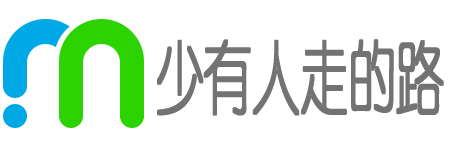 少有人走的路
少有人走的路