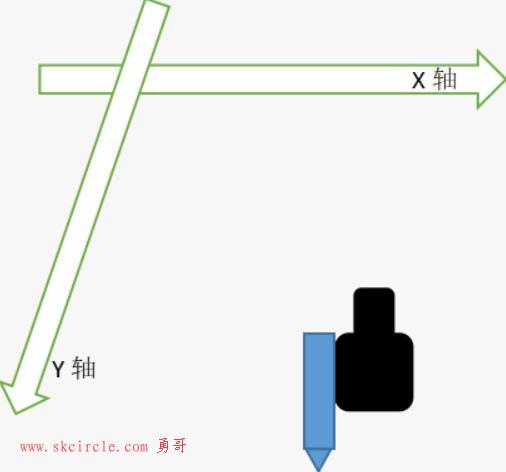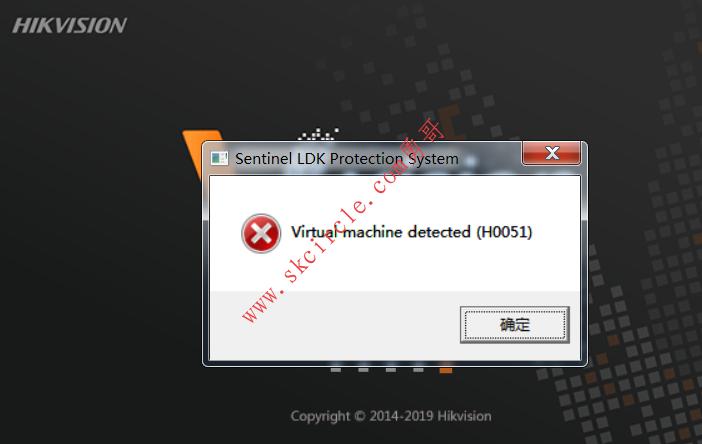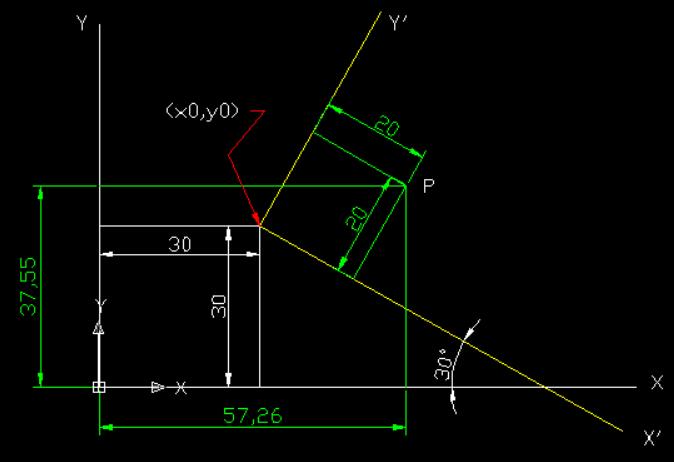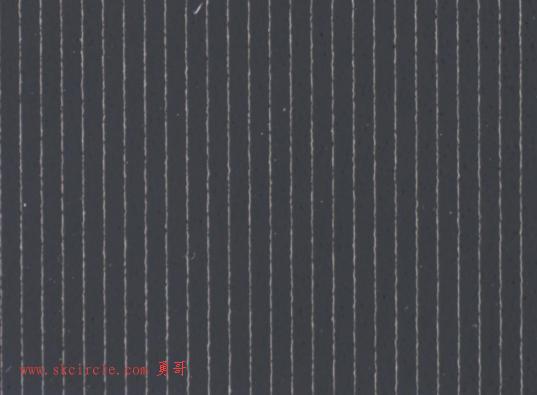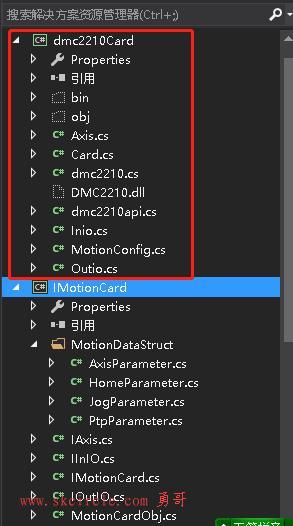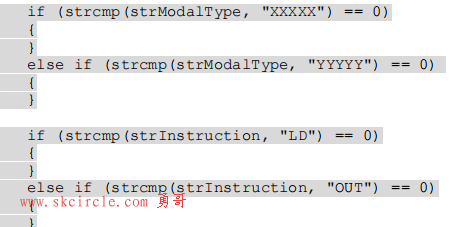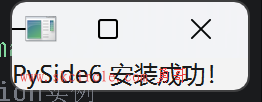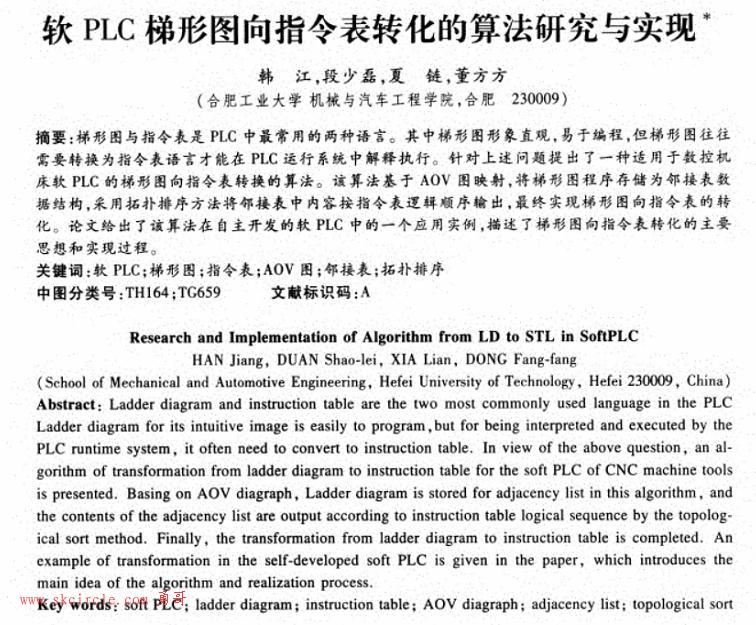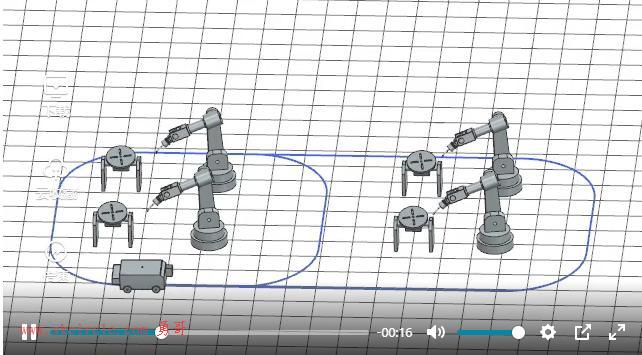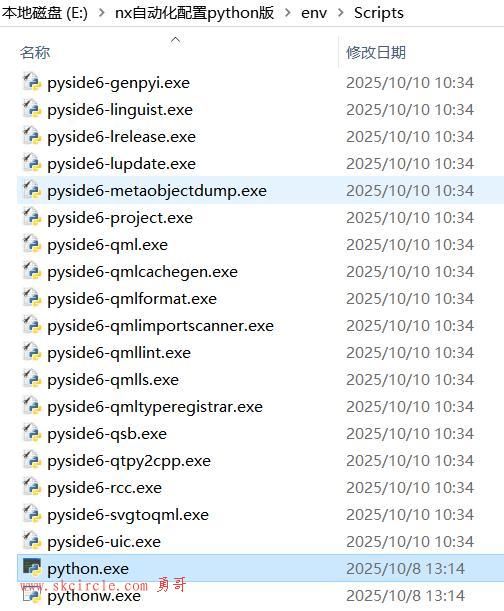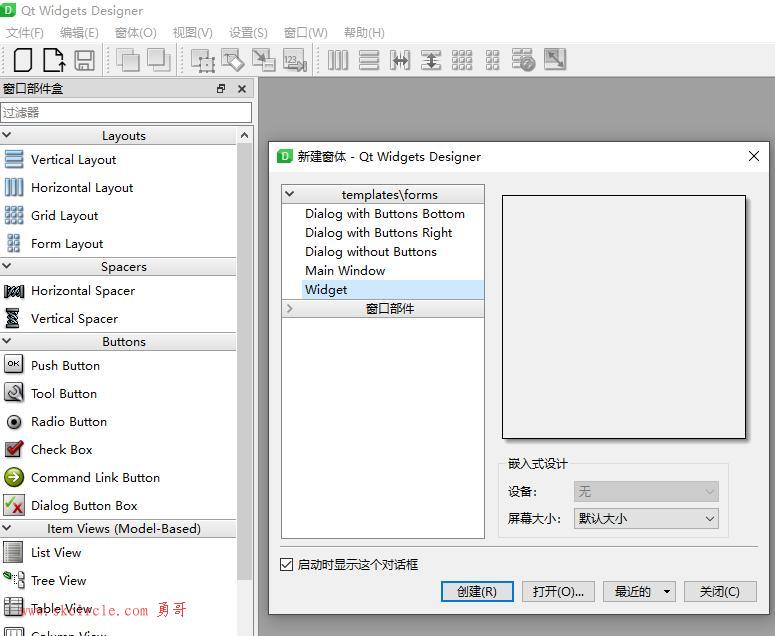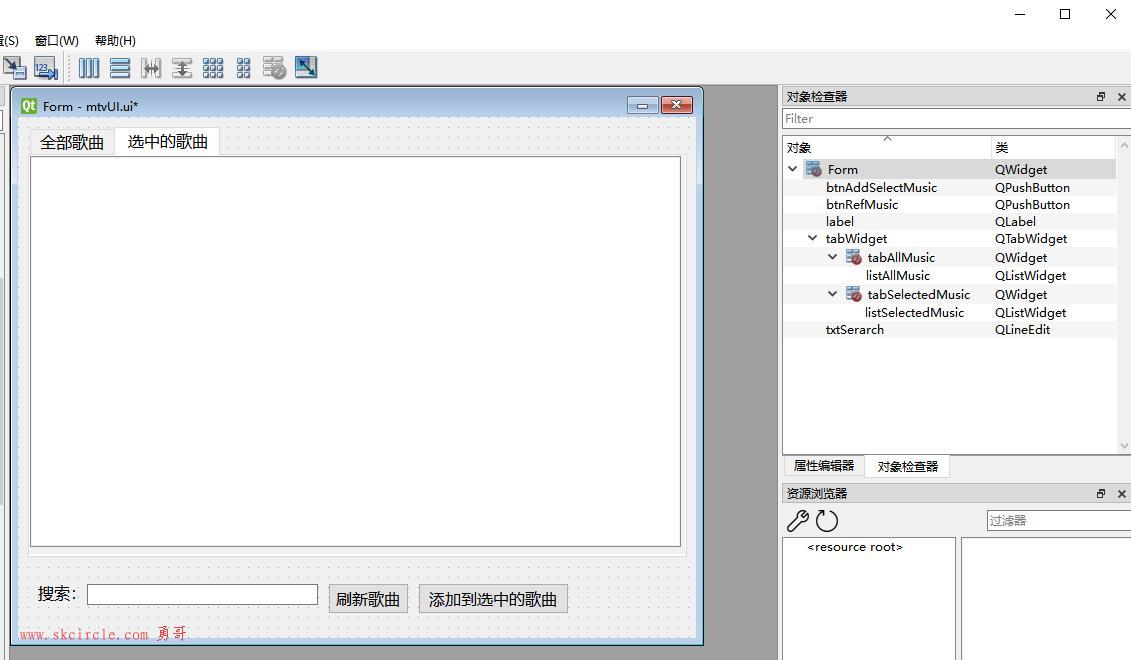勇哥注:
大家好,我是微软的搬运工,今天搬一个忽略的知识点。
索引器允许类或结构的实例就像数组一样进行索引。 无需显式指定类型或实例成员,即可设置或检索索引值。 索引器类似于属性,不同之处在于它们的访问器需要使用参数。
以下示例定义了一个泛型类,其中包含用于赋值和检索值的简单 get 和 set 访问器方法。 Program 类创建了此类的一个实例,用于存储字符串。
using System;
class SampleCollection<T>
{
// Declare an array to store the data elements.
private T[] arr = new T[100];
// Define the indexer to allow client code to use [] notation.
public T this[int i]
{
get { return arr[i]; }
set { arr[i] = value; }
}
}
class Program
{
static void Main()
{
var stringCollection = new SampleCollection<string>();
stringCollection[0] = "Hello, World";
Console.WriteLine(stringCollection[0]);
}
}
// The example displays the following output:
// Hello, World.表达式主体定义
索引器的 get 或 set 访问器包含一个用于返回或设置值的语句很常见。 为了支持这种情况,表达式主体成员提供了一种经过简化的语法。 自 C# 6 起,可以表达式主体成员的形式实现只读索引器,如以下示例所示。
using System;
class SampleCollection<T>
{
// Declare an array to store the data elements.
private T[] arr = new T[100];
int nextIndex = 0;
// Define the indexer to allow client code to use [] notation.
public T this[int i] => arr[i];
public void Add(T value)
{
if (nextIndex >= arr.Length)
throw new IndexOutOfRangeException($"The collection can hold only {arr.Length} elements.");
arr[nextIndex++] = value;
}
}
class Program
{
static void Main()
{
var stringCollection = new SampleCollection<string>();
stringCollection.Add("Hello, World");
System.Console.WriteLine(stringCollection[0]);
}
}
// The example displays the following output:
// Hello, World.请注意,=> 引入了表达式主体,并未使用 get 关键字。
自 C# 7.0 起,get 和 set 访问器均可作为表达式主体成员实现。 在这种情况下,必须使用 get 和 set 关键字。 例如:
using System;
class SampleCollection<T>
{
// Declare an array to store the data elements.
private T[] arr = new T[100];
// Define the indexer to allow client code to use [] notation.
public T this[int i]
{
get => arr[i];
set => arr[i] = value;
}
}
class Program
{
static void Main()
{
var stringCollection = new SampleCollection<string>();
stringCollection[0] = "Hello, World.";
Console.WriteLine(stringCollection[0]);
}
}
// The example displays the following output:
// Hello, World.索引器概述
使用索引器可以用类似于数组的方式为对象建立索引。
get取值函数返回值。set取值函数分配值。this 关键字用于定义索引器。
value 关键字用于定义由
set访问器分配的值。索引器不必根据整数值进行索引;由你决定如何定义特定的查找机制。
索引器可被重载。
索引器可以有多个形参,例如当访问二维数组时。
相关部分


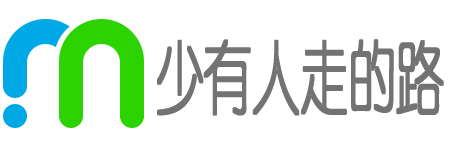 少有人走的路
少有人走的路